How to Install a Flash Game from the Web?
Flash games are amazing. Not only are they extremely fun, but they are also free to play. If you want, then you can download flash games on your computer and play them online. Just follow the instructions given below and download Flash games on your device.
Through Google Chrome
You can download a Flash game through Google Chrome. So, here are the steps that are given below.
• Firstly, you have to go to the Flash game website on Google Chrome.
• After that, you can download this game from here.
• After installing, you can go to the game.
• Thereafter you can wait for proper loading.
• You have to click on “Click here to enable flash” on the game’s screen and when the prompt comes, click on Allow.
• Now, click on the vertical ellipsis menu icon.
• You can choose “More tools.”
• Click on Developer tools. It is located on the right-hand side of Chrome.
• Then you can click on the cursor icon.
• Thereafter you can click on the Flash game’s screen.
• After that, locate the “SWF” link.
• Then you can right-click on the link and select “Open in new tab.”
• Download the SWF file.
• Now, you can go to the Flash game’s SWF file.
Through Mozilla Firefox
You can download a Flash game through Firefox. So, follow the steps that are given below.
• Firstly, you have to go to Flash’s website on Firefox browser.
• After that, you can open and wait for proper loading of the game.
• Then, you can click the vertical ellipsis icon.
• Thereafter click on “Web Developer.”
• Now, you can click on “Page Source.”
• After that, go to the “Find” menu.
• Enter SWF in Find section.
• Check the Flash game’s link.
• Now, right-click on SWF file’s URL and select the “Open in New Tab” option.
• Download the SWF file.
• Thereafter you can go to Flash game’s SWF file.
Put Flash Games on PSP
You can put your Flash games on your PSP. Here are the instructions to do so:
• Firstly, you have to open your computer and go to the Firefox browser.
• After that, you can open the website with the game you wish.
• Then you can select the file and then choose “Save Page As.”
• Thereafter you can open the My Documents and locate the folder with the name of the website.
• You can find the file with the “SWF” extension.
• Now, hook up the PSP to your computer.
• Then you can open settings and go to USB connection.
• After that close the My Documents and go to My Computer.
• Select the “Removable Disc (X:).”
• Thereafter you choose the PSP folder and then click on the COMMON folder.
• Go to the Internet browser and enter the game location.
• Now, go to /PSP/COMMON/your game here.swf.
• After that, you can close “My Computer,” and eject the USB cord.
Joey Williams is a Microsoft Office expert and has been working in the technical industry since 2002. As a technical expert, Robert has written technical blogs, manuals, white papers, and reviews for many websites such as office.com/setup.
Source : Install a Flash Game from the Web
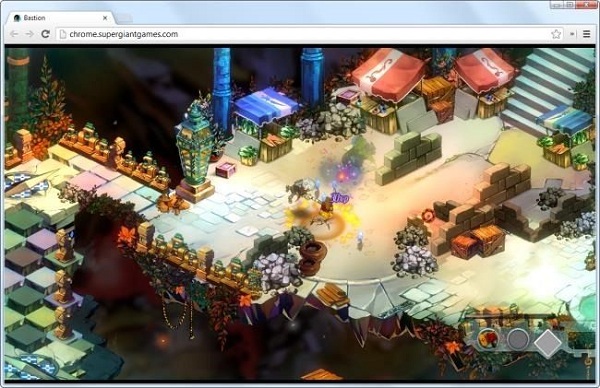
You are write very nice article.
ReplyDeleteSad Hindi Shayari Best Sad Shayari Sms Images
This is a good setup.
ReplyDeletehappy new year Shayari Sms 2020
Happy New Year Images
Good Morning Massage Shayari Sms Shayari Images
Happy New Year Greeting Card and Sms
New Year is the Festival of World
Happy New Year Animation Gif Images 2020 3D Animated Gif
Happy New Year Shayari sms 2020
Amazon Prime is a video administration stage that permits clients to watch video content on their real-time players. Individuals can watch Amazon Prime films and arrangements on Chromecast, Amazon Fire TV, Roku, and other streaming players. They should straightforward enact their Prime participation by visiting www.amazon.com/mytv enter code with the assistance of the Activation code they get from the TV screen.
ReplyDeleteSitus Judi Slot Online Tergacor 2021..
ReplyDeletePromo Deposit Pulsa TSEL TANPA POTONGAN...
link :
Situs Slot Tergacor 2021
Slot Tergacor 2021
Slot Online Gacor 2021