How to Use Pandora on your Phone
So you also want to use one of the world’s most influential music discovery platform? Pandora offers a personalized experience to its music listener whether you’re using on mobile, car, or any other device of your home.
Here are the guidelines to sign up, create stations, and listen to music on Pandora from your phone:
Stepwise guidelines to Use Pandora on your phone:
Step 1: Install Pandora app on your phone
Pandora app is available on Google Play Store of Android, App Store of iPhone, Windows Phone Store as well as on Amazon Appstore. And the app is free to download. To install it on your phone, go to your device store and download it from there.
Step 2: Sign in or make an account on Pandora
When installation of Pandora app is complete, launch the app. If you already have a Pandora account then proceed to log in section and enter your Pandora account’s email and password and then log in.
If you do not have an account, then click on ‘Register for free’ to sign up for an account and fill the information to complete the sign-up process.
Step 3: Create a new station
• Tap on ‘+ Create Station’ at the top of the screen.
• Enter a song, artist or genre name you like into the field to create a station similar to your search. You can create a more new station and edit your current station when you want.
Step 4: Play your first station
Play your first station. Pandora will analyze your choice and create a playlist of your taste.
Step 5: Like the music to listen to a similar type of music.
Touch on the ‘Like’ (Thumbs-up) icon button of the music you like to tell Pandora about your choice. As you like a song, Pandora will edit your Playlists and add similar music to it.
Step 6: Dislike the music to remove it from your Pandora playlist.
If you don’t like a song, then tap the ‘Dislike’ (Thumbs-down) icon button of the music to skip the song. And this will not only skip the song but also tell Pandora to remove similar tracks from your playlist and play less music similar to it in future.
Step 7: Tap the ‘Like’ (Thumbs-up) icon button at the top-right corner of the screen to edit stations.
Tapping on ‘Like’ icons will open the station’s page. On the station’s page you’ll see recent music, songs you’ve liked or unlike, add variety options, and edit the playlist’s descriptions.
• Open ‘Session History’ and select a song to give a rating or edit the previous rating.
• Tap on ‘+ Add Variety’ button to add new music, songs, genre to the playlist.
• Tap on ‘Station Settings’ to edit the name or add a description of a playlist.
• Tap on the ‘box’ at the top-right corner to save the changes you had made and return to your station.
Step 8: Tap on the ‘Back Arrow’ button on the upper-left corner of the Station screen.
Tapping on the back arrow button will take you back to the main menu. From here you can add a new station or change your stations. If you want to edit or remove a station, slide the station you want to make changes toward the right side. That’s all! Create a playlist of your choice and enjoy your loved music on your phone — one thing you’ve to remember that there is a limit for skipping the songs. You can only skip six tracks from a station into an hour. In a single day, you are able to skip up to 24 songs only. Skipping will count on the basis of keys (Next, Thumbs down, or I’m tired of this song) you use to pass over the music.
Joey Williams is a Microsoft Office expert and has been working in the technical industry since 2002. As a technical expert, Robert has written technical blogs, manuals, white papers, and reviews for many websites such as office.com/setup.
Source : Pandora


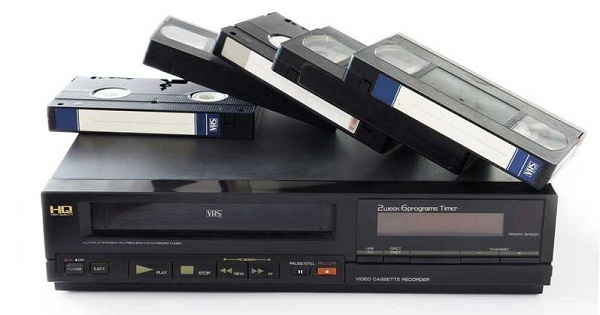
You need to start by downloading and installation of the software on your Windows and Mac device. Furthermore,in case of any issues. My Drive Connect is a medium to download and install the TomTom Map Updates and more.
ReplyDeleteMyDrive Connect
TomTom Update
TomTom Update
Office.com/setup – The above-mentioned steps help you in the creation or log in to your Microsoft account, but if still, you face any issues then you can contact Microsoft Office Support or visit us at office.com/setup for the extended support. To download and install your version of Office product you need to follow basic steps given below
ReplyDeleteMicrosoft has also taken care of the particular needs of consumers and businesses. Therefore, almost all the Office versions that can be downloaded from office.com/setup are available in two different categories, i.e. home and business. At present, MS Office is also available for mobile devices, making it easy for the users to access their documents, spreadsheets, presentations and more from anywhere at any point. office.com/setup
ReplyDeleteGo to office com setup and if you're not already signed in, select Sign in. Enter 25 digit office product key at office.com/setup activate product key Office setup activation get instant live support from office setup technical help & support for office setup 2019, 365.
ReplyDeleteA user simply needs to download and install the app and activate it at www.pandora.com/roku on Roku. After that, you need to complete some steps and you are good to go through above link.
ReplyDelete"Thankyou for sharing the wonderful post and all the best for your future. I hope to see more post from you. I am satisfied with the arrangement of your post.
ReplyDeleteYou are really a talented person I have ever seen
aol email login| aol email login|
netgearrouterlogin|facebooksignin|
gmail not working|comcastemaillogin|
roadrunneremaillogin|
aol email login|
paypallogin||aol email login||
yahoo maillogin||yahoo maillogin|
quickbooks online login||
intuit quickbooks login||
amazoncompromocode"
ATT Login|amazon.com/code|
PayPal Login|Cash App Login|
Cash App Login|QuickBooks Online|
Linksys Router Login | aol.com login |
www.amazon.com/mytv | |Brother printer offline |
www.aol.com mail login | |Yahoo.com Mail Sign In|
continuously i used to read smaller articles or reviews that
ReplyDeleteas well clear their motive, and that is also happening with this article which I am reading now.
auslogics file recovery crack
anymusic crack
morphvox pro crack
screenhunter pro crack
I love the design and design of your site.
ReplyDeleteSummer is very easy on the eyes, which makes it much more comfortable for me to come here from so many times.
Have you ever hired a stylist to design your theme? Works extraordinarily!
company of heroes product key
aacs license key
mindmaster pro crack
teamviewer crack plus keygen
This is the perfect time to plan for the future and it's time to be happy.
ReplyDeleteI am reading this post and would like to suggest some interesting things or tips.
You may be able to write other articles related to this article.
I would like to know more about this!
snagit crack serial key
adobe acrobat pro dc crack
appreciate your quality stuff and I would love to read more posts like this one. free download Crack
ReplyDeleteSincerely, I am so glad I found your site, I accidentally found you while searching on google
ReplyDeletefor something else, I am still here and I want to congratulate you on a nice post and
a nice blog all over (love the theme/design too),
I don't have time to watch anywhere in the minute, but I noticed and added
your RSS feeds, so if I have time, I will return to
read on, keep up the good work.
freemake video converter crack
cyberlink powerdirector crack
wondershare uniconverter crack
dfx audio enhancer crack
I think this is very important information.
ReplyDeletefor me. And I am happy to study your article.
But you want to point out some common issues. The taste of the website is great, the articles are really good :D.
Nice activity, hooray
active password changer iso crack
artisteer crack
lucky patcher apk
youtube movie maker crack