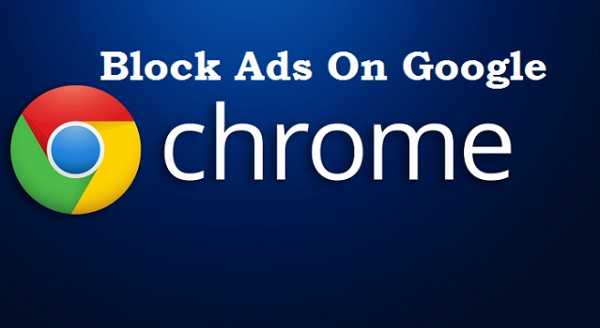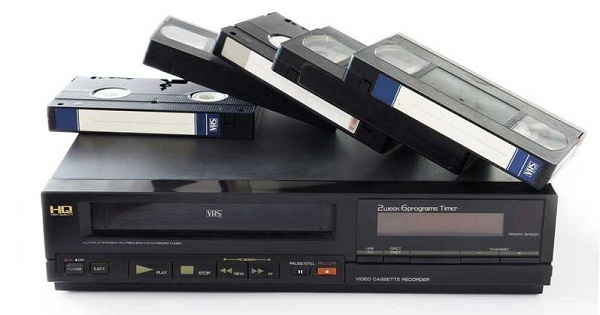How to Install a Flash Game from the Web?
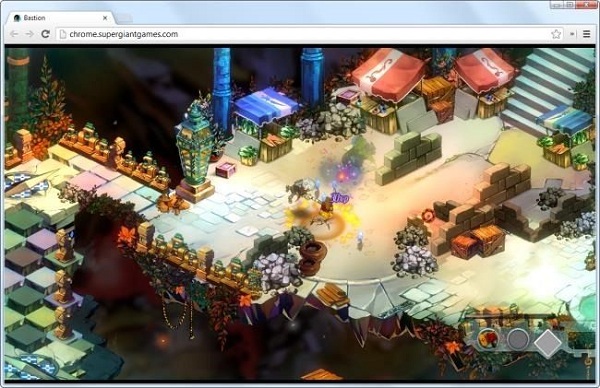
Flash games are amazing. Not only are they extremely fun, but they are also free to play. If you want, then you can download flash games on your computer and play them online. Just follow the instructions given below and download Flash games on your device. Through Google Chrome You can download a Flash game through Google Chrome. So, here are the steps that are given below. • Firstly, you have to go to the Flash game website on Google Chrome. • After that, you can download this game from here. • After installing, you can go to the game. • Thereafter you can wait for proper loading. • You have to click on “Click here to enable flash” on the game’s screen and when the prompt comes, click on Allow. • Now, click on the vertical ellipsis menu icon. • You can choose “More tools.” • Click on Developer tools. It is located on the right-hand side of Chrome. • Then you can click on the cursor icon. • Thereafter you can click on the Flash game’s screen. • After th...