8 Ways to Take Care of Your Laptop
A laptop is a very essential gadget because it is portable and can be carried easily. If you have a laptop, then you must take care of it because if you don’t do this, then one small incident can damage your all important files and documents. So, here are some ways to protect your laptop.
1. Keep your Laptop Covered
If you want to protect your laptop from scratches, drops, and damages, you must carry a laptop bag, laptop case, or laptop sleeve, etc. As our essential documents and data is saved in laptops, it is necessary to keep the laptop covered to protect it from damage.
2. Taking Care of Your Battery
Batteries are a necessary part of the laptop, and usually, the battery life is just a few years. That’s why we must take care of the battery. There are several reasons behind quick battery drainage. Hence, you need to take proper measures to protect your battery.
3. Get an Antivirus and Firewall
Everybody wants to protect their essentials documents and confidential files from virus or spyware. That’s why we must use antivirus and firewall. But make sure it is updated because updated antivirus has the latest security features.
4. Eat and Drink Safely
You have no idea about how many computers are damaged accidently because of food and drinks. Liquid things damage the laptop internally, and this creates a big problem. So, users should avoid spilling food and beverages on the laptop.
5. Turn off Unnecessary Programs
Quit the applications which you are not using at the moment. Multiple applications take so much load of your computer. When you close unwanted apps, your laptop will start working faster.
6. Always Keep Your Laptop Cool
Ofte, we use a laptop on the bed at home, and this is also one of the reasons for overheating. Because the bed is a soft surface, that’s why airflow is blocked and the laptop starts heating. So, always ignore the smooth surface and try to find a hard surface to get the excellent performance of your laptop.
7. Always Keep Your Laptop Updated
If you want the latest feature with a bug fix, then you must update your laptop. Because if you did not do it, your laptop performance will get poorer day by day. And also if the laptop is running on an old version then it’s harmful for your laptop because when you update your laptop, the security feature is also upgraded.
8. Don’t Open Multiple Programs and Tabs at Once
If you are using a lot of programs at once, then sometimes your laptop will slow down or crash. It can’t take the load so much at once. Hence, do not open a lot of programs at the same time.
Joey Williams is a creative person who has been writing blogs and articles about cybersecurity. He writes about the latest updates regarding mcafee.com/activate and how it can improve the work experience of users. His articles have been published in many popular e-magazines and blogs.
Source : Laptop



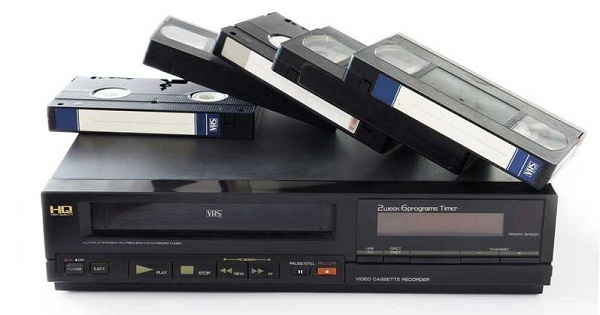
Situs Judi Slot Online Tergacor 2021..
ReplyDeletePromo Deposit Pulsa TSEL TANPA POTONGAN...
link :
Situs Slot Tergacor 2021
Slot Tergacor 2021
Slot Online Gacor 2021