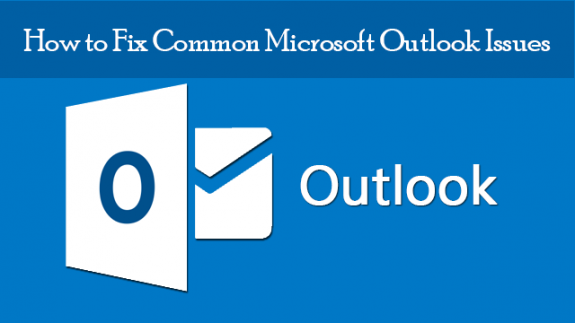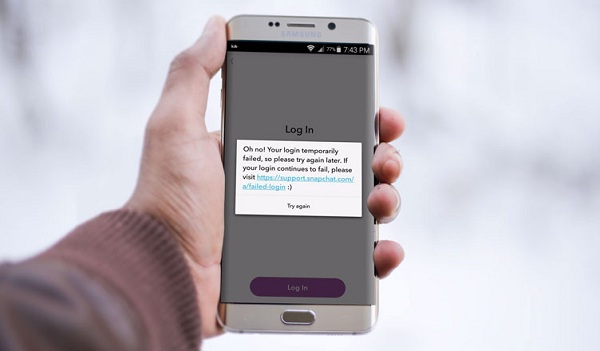How to create a Bootable USB Drive in Windows and Mac

There are a number of uses of a bootable USB drive, especially for booting your computer and removing the virus. Also, if your computer is not starting properly, then your hard drive may be faulty or there can be a partition problem, etc. Here is how to create a bootable USB drive on your computer: On Windows Here is the process for creating a bootable drive in Windows. Follow the instructions carefully. • First, you can take your USB flash drive and insert it into your computer’s USB ports. • Then launch the Windows Start icon. • Then you can enter the command prompt in the search bar of your computer. • After that, right click on Command Prompt option. • Then select Run as administrator. This option you can see in the drop-down menu. • Select “Yes” and follow the instructions on the screen. • Then enter diskpart and after that press the enter button. • You can enter list disk and click enter into the Command Prompt. • Then you can identify your USB flash d...