Here’s Why You Should Upgrade to Ubuntu 19.04 Disco Dingo
Ubuntu 19.04, codenamed Disco Dingo, is a new release. You may be wondering whether you should upgrade to the latest release or not. Well, this new version boasts better performance and visual improvements. Let’s check out the top reasons to upgrade to Ubuntu 19.04 Disco Dingo.
- Improved App Icons
The previous Ubuntu version focused on getting a brand0new look. The release included a brand-new desktop theme along with new icons. It added a lot when it comes to visuals regarding Ubuntu themes.
Ubuntu 19.04 comes with a new and improved background wallpaper, upgraded Yaru GTK, along with better icon theme. The Yaru set of icons change from the previous uniform shapes to different shapes. A few icons are shaped in squircles. A few icons are shaped in the form of circles, and some have their own distinct shape.
- Fractional Scaling Support
The GNOME desktop environment has been supporting HiDPI scaling in quite a few releases. However, the options for default are restricted. Users can select between a hundred percent and two hundred percent scaling. In several displays, this implies that the choice is either too minor or too large.
GNOME 3.32 brings a number of options to help the users experiment. However, they do need to overcome a few things. Ubuntu, by default, is still using the X window server. Its fractional scaling will function on the new Wayland server. Wayland comes preset in Ubuntu 19.04 Disco Dingo, so users can easily make the change from the login screen and turn on the experimental feature.
- GNOME’s New Desktop Icons Extension
The update to Nautilus 3.32.0, led to Ubuntu losing the capability to display icons on its desktop. For fixing it, Ubuntu 19.04 comes with new desktop icons extension. This extension helps in showing icons on your desktop.
Unfortunately, this replacement is not completely forced. This Desktop Icons extension does not have all the functionality that the users are used to. For example, this new extension does not allow users to drag files on the desktop and drop them into either app shortcuts or app screens.
- Revamped Application Menus
While many users may not have paid attention to the menu buried below the open app name, it is one of the best functionalities. The app menus have been relocated to each app’s window. Now, they do not show up in the toolbar. This tweak has been done in GNOME, and it is not a design-related decision from Canonical. Certain apps did keep their corresponding menu in their app window, and this led to inconsistency in the user experience. With the new Ubuntu version, all the apps menu will be in their app’s own window.
- Better Performance
Ubuntu 19.04 comes with significant performance improvement. It is now easier to scroll and window snap animations. Since the indexing of files is done, file search has become a lot quicker. GNOME Shell along with Mutter help in speeding up the OS. Lags and stutters have decreased by a great deal, and the overall experience has become better.
Joey Williams is a Microsoft Office expert and has been working in the technical industry since 2002. As a technical expert, Robert has written technical blogs, manuals, white papers, and reviews for many websites such as office.com/setup.
Source : Ubuntu 19.04 Disco Dingo



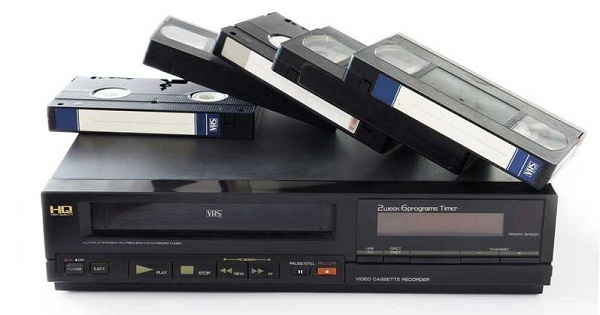
Comments
Post a Comment