How to Troubleshoot Media Creation Tool Error Code 0x80004005 – 0xa001a
There are several issues that have been reported by many users
when using Windows Media Creation Tool for installing or upgrading their
Windows 10 OS. In this article, we’ll cover a particular issue 0x80042405 –
0xA001A that may have been occurred in your way while creating media for
installing Windows 10.
Fix: Error Code
0x80042405-0xA001A on Media Creation Tool
Windows Media Creation Tool is an excellent utility for Windows
users. It has helped many people install Windows on their devices. The Error
Code 0x80042405-0xA001A is one of the errors you might face during the bootable
USB installation drive creation. Thus, by practicing the solutions as mentioned
below the error can be fixed as this one of the common errors found on Windows
10 PC.
Solution #1 Remove the
USB Drive
§ From
your computer, open This PC.
§ Right-click
your USB and tap on the Format option.
§ After
that, select FAT32 as drive type and remove the checkmark from Quick Format.
§ Now try
again running the Medial Creation Tool and check if it works.
Formatting your drive as FAT32 is most likely to resolve the
issue because it gives a complete type to the program and minors issues with
the drive. If this solution doesn’t work for you, you can try another fix by
moving to the next solution.
Solution #2 Try
Reformatting the Drive
§ Here
you first need to copy the latest version of Media Creation Tool to the USB
drive.
§ And
then run the tool from inside the drive.
Doing so will get your USB drive in a row with the Windows inside
it. And this method has somehow been proven to be working for many people. If
this solution also fails to work, the chances are that there’s still a
workaround; go to the next solution to try another fix.
Solution #3 Download the
Windows 10 Installation Disc ISO file
This solution – Downloading the Windows 10 Installation Disc
file on your device – can also be executed by making the use of second option
available on the Media Creation Tool. After doing so, you can later use that
IOS file for creating a bootable USB. Some of the best tools you can use to
perform this process are Universal USB Installer or Rufus. Both of these tools
can be downloaded free of cost, and they are very easy to use.
Thank you for reading this post! We hope the information as shown
above is going to be useful to you. All the best!
Joey Williams is a creative person
who has been writing blogs and articles about cyber security. He writes about
the latest updates regarding mcafee.com/activate and
how it can improve the work experience of users. His articles have been
published in many popular e-magazines and blogs.
Source : https://how-to-activate.org/how-to-troubleshoot-media-creation-tool-error-code-0x80004005-0xa001a/



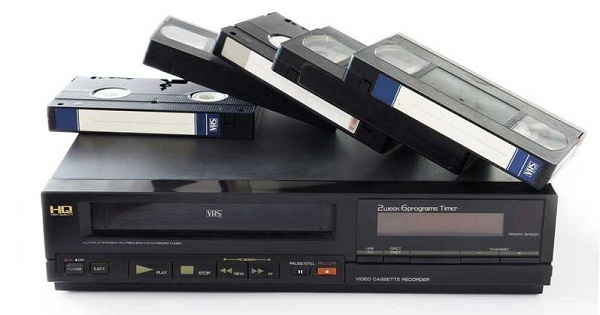
Comments
Post a Comment