How to Setup Fitbit Flex on Your PC (with Bonus Tips!)
Fitbit Flex monitors your daily routine which includes your
workouts and physical activities. The Fitbit Flex does not have any screen, so
you have to set up it by using a program on your PC or application on your
mobile gadgets. You have to make a free Fitbit account while setting up your
Fitbit Flex.
- Fully Charged
- Find all of your Fitbit items.
You are required to have these following items while setting up
your Fitbit Flex:
- Fitbit tracker should be inserted in your
wristband.
- USB charger.
- USB Bluetooth dongle.
- There should be at least two wristbands.
- Your Fitbit tracker should be charged.
Check that the Fitbit tracker should be charged before you set
up your new Fitbit:
- If necessary, remove the tracker from the wristband.
- Put the tracker into the USB charger, with the round end
inserted first.
- Push the tracker downwards and until you hear a click.
- Connect the charger into a USB slot or in the wall adaptor.
- You have to charge until the three lights are on. This will
show a 60% charge.
- Set up Fitbit on a PC
- Open the Fitbit Connect download page.
By clicking on the link fitbit.com/setup, you can install the
Fitbit Connect program for computer or Mac.
- Download the installed files for your
operating system.
If you go down on the page, you will get a tab for downloading
the setup program. This website will identify your current operating system and
give you the correct link. If you see a wrong tab, choose your operating
system below the Download tab.
Note: If you are currently using Window 10, by
clicking on the Download tab it will open a Window store. All the Windows Phone
uses the same application as Window 10, so go through the given method after
completing the installation. If you like to use the traditional Windows
program, then choose “Computer” as your operating system.
- Run the downloaded installer file to
install Fitbit connects.
When the download process is completed, run the installer and
follow the instructions to install Fitbit Connect on your PC.
Note: In case you are already a member of
Fitbit account, choose “Existing user” to log in with your current account and
set up your new Flex.
- Make a Fitbit account.
You can type an email ID and password, or you can log in using
your Facebook or Google account.
- Type your details.
Fitbit will track your performance to help you meet your fitness
goals.
Type your name, gender, birthday, height and choose your time
zone.
- Choose “Flex” from the list of gadgets.
This will permit you to start setting up your Flex.
- Put the tracker back in the wristband.
Put it into the wristband with the arrow and moving towards the
black band.
- Insert the bracelet on. Pair the wristband
to your wrist.
The wristband should be comfortable but not
tight.
- Put the USB Bluetooth dongle into a USB
slot on your PC.
You won’t be able to do this setup process if you don’t put the
USB Bluetooth dongle into a USB slot.
- This process is not for PC’s that already
have Bluetooth capability.
- Wait until your Flex tracker gets
connected with your PC.
It takes a few minutes for your PC to find your tracker.
- Click on the flat surface of your Flex
twice until you see the two lights.
When the tracker gets connected, you will see two lights on the
black band. Press your wristband twice and then you will feel vibration on it.
- Now you can use your Flex.
Once your Flex gets installed, the initial goal gets started.
You can see your progress by double-clicking your Flex. Each light show 20% of
your goal.
- Go to your dashboard.
You can check your data from your dashboard after your device
gets synced. You can make use of it in activities, food and track your
achievements. You can check your panel any time by clicking on the link
fitbit.com/login using your Fitbit current account.
Joey Williams is
a Microsoft Office expert and has been working in the technical industry since
2002. As a technical expert, Robert has written technical blogs, manuals, white
papers, and reviews for many websites such as office.com/setup.



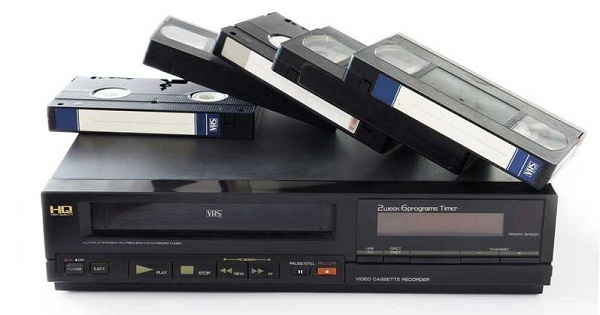
Comments
Post a Comment