Tips for photo editing
It is not really easy to capture a scene exactly as intended
with the use of a single photograph. There are some exceptions like portrait
photos taken inside the studio where the backgrounds, camera positioning,
lighting, and even poses are under excellent control. Thank God there are many
image editing programs and apps of mobile packed with many tools to improve the
photos. The Process of Photo Editing and processing is almost as old as the
photography itself. Ever since the birth of photo, photographers have put their
full efforts into improving their photos. At home, they have tried tinting,
toning, and cropping. There was a time when photography was shot on film, and
the option to edit and process the photo was only limited to professionals with
a lot of time and patience. The advent of the digital camera meant that you
don’t need to improve your pictures in a dark room.
You have plenty of options
It may seem to you that every man, woman, child has a
programming degree in image editing. Maybe the truth is that there are hundreds
of packages on the market. Choosing a software package itself can be a task as
there are various options available. There will be the considerable variation
in the prices, some utterly free while some are costing more than a budget
round world.
Free image editing software
Picasa- It is a downloadable image organizer from Google
that features basic editing options. There is a no. of quick fix potions such
as color and contrast adjustments, crop your images and the ability to remove
the red-eye. It also offers the ability to adjust shadows and highlights of an
image. It is entirely free, just have a look on the Google for Picasa.
PhotoPlus- It
also offers many creative tools you would expect to get on a piece of
professional editing software like the clone, layer effects, smudge and erases
tools.
Techniques you want to master are:
·
Cropping and Rule of thirds
·
Rotating
·
Applying adjustment layers and masks
·
Correcting color and saturation
·
Sharpening
·
Cropping and Rule of Thirds
·
Unless you are capturing good shots every time, then there
is a good chance that some cropping can enhance many of your photos. The use of
crop tool is most useful to direct viewers attention. Cropping an image
basically means removing unwanted parts of an image. It's quick and
straightforward to do. Results will be great professional looking photos.
·
Crop for greater focus-
·
Crop to remove the details
·
Crop to change the framing and orientation
·
Crop to change the ratio of the aspect
Rotating
Rotating the pictures is another fundamental and natural
step. Think about when you see the picture frames hung on a wall. The same
thing relates to photography- shot may not always like they were intended even
if you use a tripod. Only rotating a photo can set correct perspective and get
rid of the distractions. Try to consider:
·
Portraits-
Examples where someone is leaning against some vertical surface, rotate the
photo to make the object look vertical.
·
Landscapes-
Rotate the photos to make the horizon horizontal from end to end. The swill
presents a symmetrical, cleaner and more presentable look.
Applying Adjustments Masks and Layers
If you want fine tunes, brightness, contrast, saturation in
a more destructive way to implement an adjustment layer to go. We can even
create an adjustment layer with the use of Photoshop CS/Elements:
·
Pin on ‘D’ to set the colors of the background
again
·
Press Layer on the menu bar
·
Select the New Adjustment Layer
·
Click Enter.
Each of the adjustment layers comes with its own layer mask.
The layer mask controls the visibility of the selected portions of the
adjustment layer. White areas will be visible and black will be hidden.ss
Joey Williams is a creative person who has been writing blogs and
articles about cyber security. He writes about the latest updates
regarding McAfee.com/activate and how it can improve the work
experience of users. His articles have been published in many popular
e-magazines and blogs.



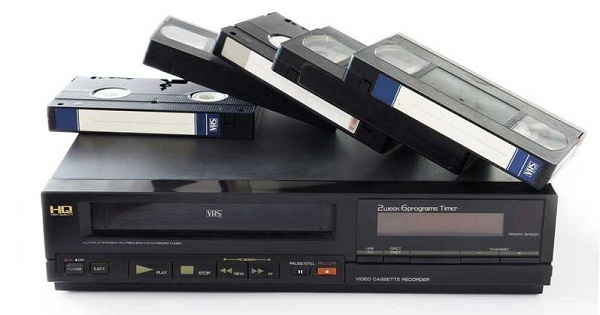
Comments
Post a Comment